GNOME 3.30 will be released within a few days. That makes this a good time to showcase the improvements in GNOME Tweaks 3.30.
One problem with moving power settings from Tweaks into Settings a year ago was that the Power panel only had one setting. GNOME Designer Allan Day suggested we use a new General panel to include the remaining power switch, the sound Over-Amplification switch, and the Animations switch.
(Note that if you’re using Ubuntu’s default session, the Over-Amplification switch is in the Settings app, not in Tweaks.)
Also, the volume indicators in GNOME 3.30 now indicate when over-amplification is in use:
There is only one new setting here: a sound theme selector. While sound themes aren’t very popular yet, maybe this will help them become a bit more noticeable. Ubuntu 18.10’s new Yaru theme (not pictured here) includes a sound theme named Yaru.
The Top Bar page now has a toggle for the weekday in the top bar clock. (The Activities Overview Hot Corner switch will only show if your distro includes the gnome-shell patch for that feature.)
Since we now have so many windows settings available, I split Window Titlebars into its own page. The Edge Tiling and Center New Windows switches are new in 3.30.
Ubuntu 18.10 now enables Center New Windows by default. I think it’s a nice touch and it would be nice if it were the default in GNOME too. Try it out for yourself!
For more details about what’s changed in 3.30 and who’s done the changing, see the project NEWS file.
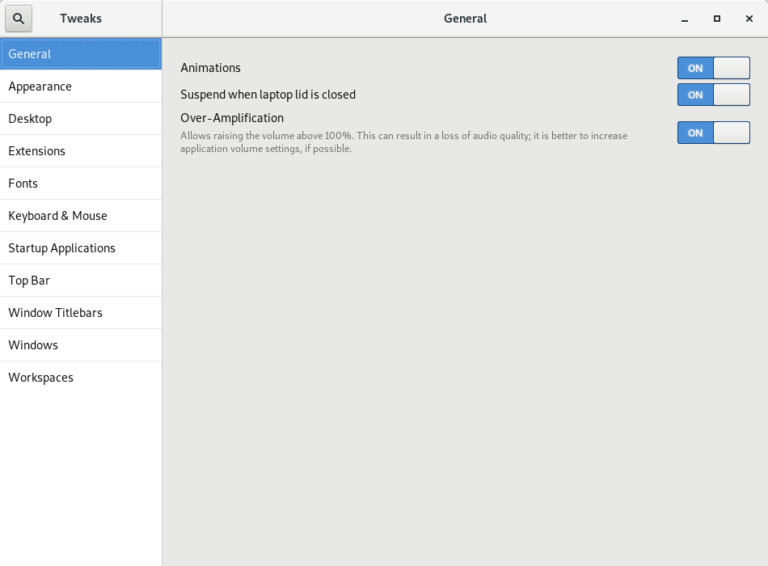
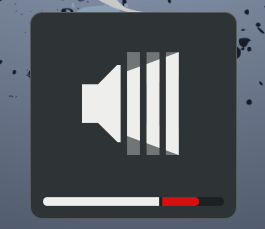
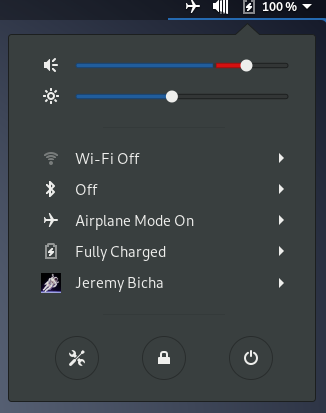
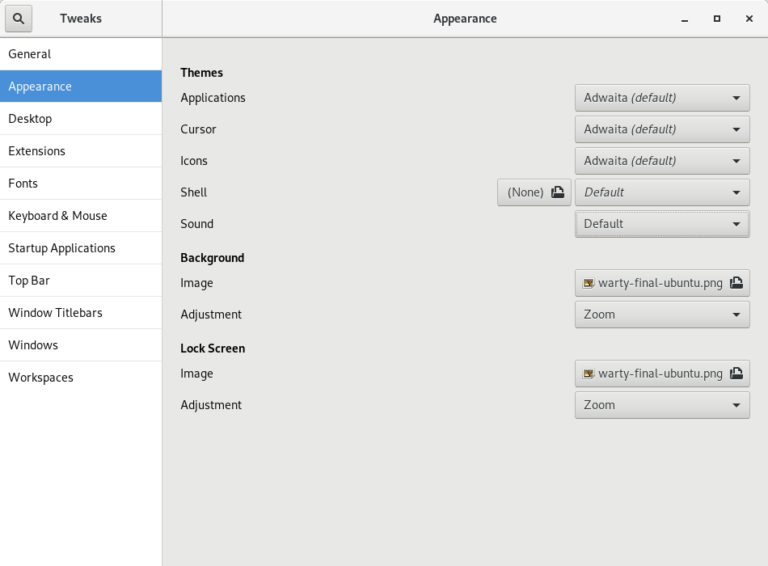
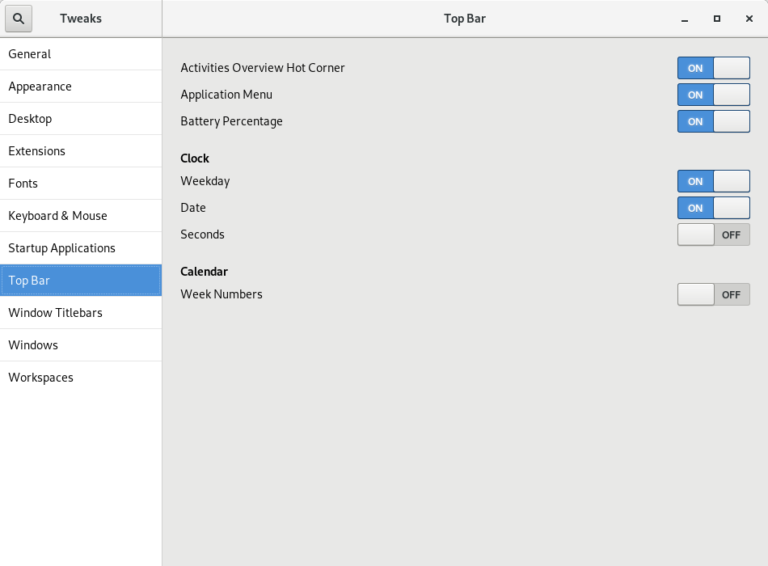
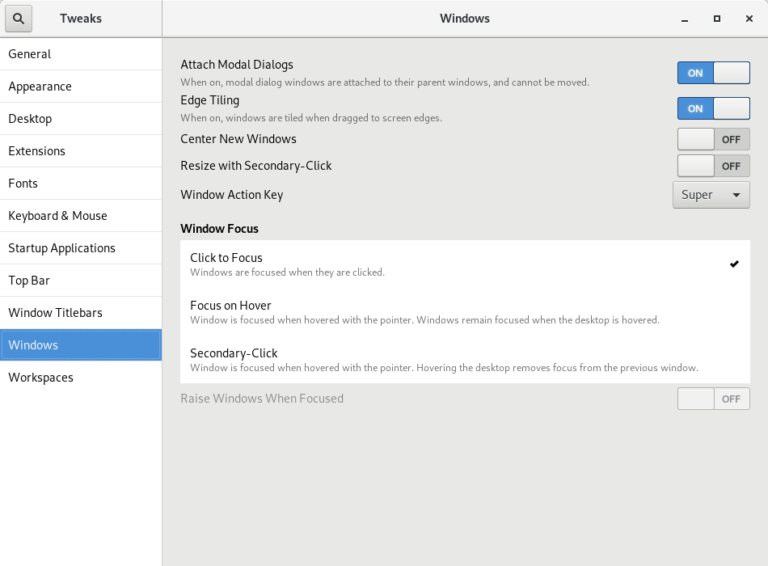
Would be cool if custom icon sets could be split into “application icons” and “all other icons” or so. This is because application icons are always incomplete and therefore usually don’t look good…
That sounds like something you’ll need to request from icon theme developers. The index.theme used by icon themes supports an Inherits field so that a theme with app icons could easily include all of the icons from a base theme that doesn’t include app icons.
Cool! I’ll propose that – many thanks!
Thanks Jeremy, this sounds great that more and more important preferences can be set with Tweaks.
I just wonder whether it would be possible to add a preference to set whether in the right top menu two buttons for Suspend and Switch-off are shown. This would be great.
You can’t see it in my screenshot, but on computers that support screen auto-rotation, there is a 4th circle button at the bottom of the system status menu. I think adding a 5th button would make that cluttered.
You could probably find an extension that will give you easier access to Suspend. Also, check out the user documentation.
Great 😍😍😍
“Center new windows”
Does that also affects applications which store their state and may move the window (i.e. Gtk::Window::move(int, int))? Like Nautilus or Terminal do to be actually at the place, where the user has used it the last time.
For a long time I have been wondering why the sound icon in the top bar is different from the one in the drop-down where you can directly adjust the volume. That is inconsistent.
I don’t know. You could try opening a bug to ask.
A suggestion for future releases: what do you think about adding support for changing the power management of GDM? I use WakeOnLan to turn on my computer when I’m out of home, but GDM suspends it after about 20 minutes. I found how to change it manually, but I think that should be possible from gnome tweaks.
Changing GDM settings is a bit more work since Tweaks doesn’t require any admin permissions yet. But feel free to open a bug.
what good is new features if you do not use gnome. I have a ryzen processor 5 1600 gtx 960 turbo asus video card, and it has a bug in the keyboard when I type something in the interface of a 1 second lock from gnome 3.26 to 3.28-2. not to play that is always catching.
@wellington, so rather than changing your keyboard you are suggesting: stop all development until my keyboard is sorted?
Can you add a toggle to remove the “Close” button from window titlebars? I used to do that from dconf-editor, but with some later versions of Gnome it became impossible to find this setting. Thankfully dconf-editor got a much better UI with search now, but even searching this setting isn’t trivial to find.