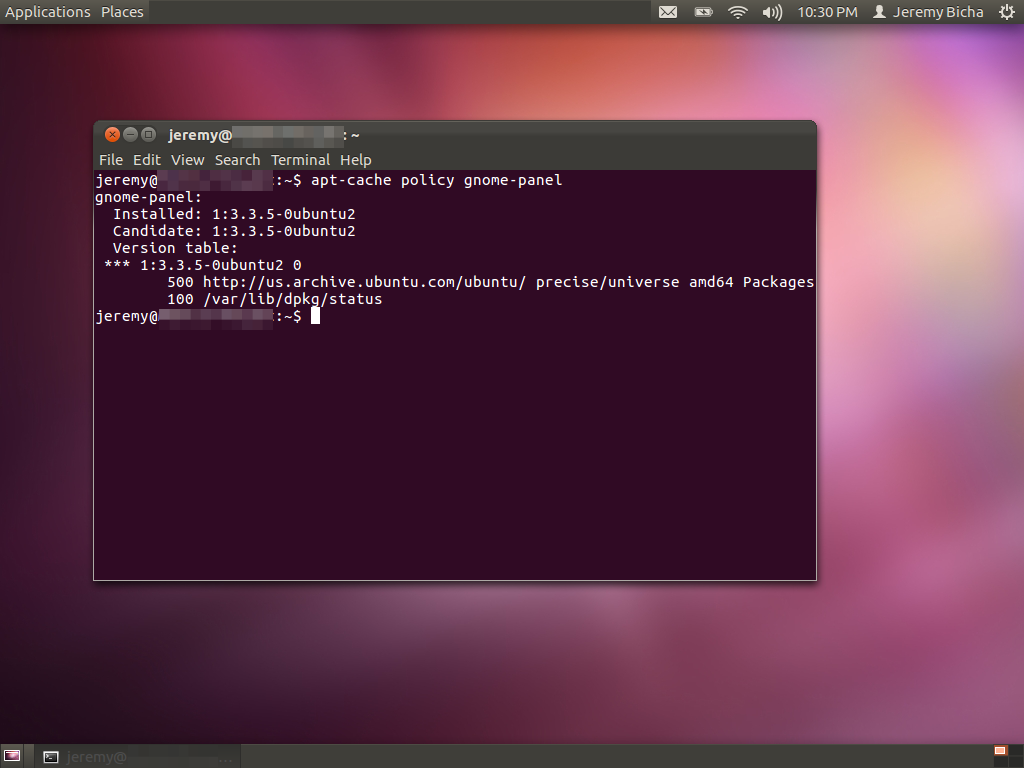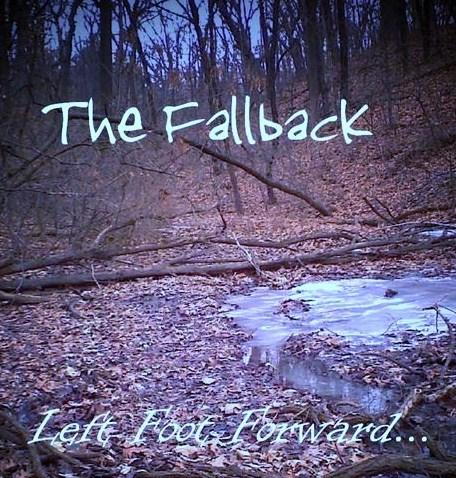What would you do if you were a brand new Ubuntu user and had a problem with your computer or wanted to learn how to use it better? Perhaps you’d try searching on the Internet, but what happens if you don’t have an Internet connection? Also, the Internet isn’t really organized, and if you’re new to Ubuntu it’s probably pretty difficult to tell the difference between wrong information and the right answers.
If you type help into Ubuntu’s dash, you can find the Ubuntu Desktop Guide, which is a really awesome resource. (And it’s also available online at https://help.ubuntu.com/ ) A lot of the built-in help comes straight from GNOME documenters who have done amazing work in the past two years. Of course, GNOME uses GNOME Shell by default and Ubuntu uses Unity, so in order for the Ubuntu help to be, well, helpful, we have to make our own derivative version of the GNOME Desktop help.
The Ubuntu Desktop Guide is completely community maintained and that’s why I’m blogging today. We can use more help in finishing the guide for Precise. We just got a freeze extension, but the new deadline to finish writing and editing content is only one week away!
You can see the current version of the guide by running the following commands in a terminal. (If you’ve never used bzr before, you’ll first need to install bzr and set up your SSH key in Launchpad first.)
bzr branch lp:ubuntu-docs cd ubuntu-docs/ubuntu-help/C yelp .
Ubuntu-docs are written in Mallard, an XML format. You can edit the .page files in your favorite Text Editor. For more info about Mallard, see the home page or this one page guide.
Some of the topics we’d love to see written include:
- The new multi-monitor behavior, including how to enable the launcher on all monitors, and how to disable sticky edges
- How to set the launcher to autohide
- The HUD
- Filtering Dash search results
- How to enable hibernate including the system requirements (how much swap is needed for instance)
For the full list or brainstorming other ideas, see the pad.
Contributing to documentation is not necessarily easy but it is appreciated. It requires the ability to express yourself clearly in English and explain a user interface simply but with enough detail to not confuse readers. It requires skills in version control, problem solving, and a bit of how XML works. It is a great way to get involved in Ubuntu development without needing to be a C guru.
If you’re interested in volunteering, you can express your interest either on the pad, IRC (we’re in #ubuntu-doc ), or the mailing list. Although a bit out of date, you probably want to check out our wiki too.